Table of Contents:
> 如何对 pdf 进行标注?
> 如何设置, 可以对音频视频的播放有最大限度的支持?
> 如何简单的编辑音频?
> 如何处理 chm 格式的文件?
---------------------------------
2009年2月15日
pdf 阅读 + 标注:
Wine + pdf-xchange-viewer
真不是我喜欢用 Wine, 如果 *nix 上有成熟的 pdf 标注工具, 我也不会用虚拟接口层了. 可惜事实恰好相反. Anyway, 不管白猫黑猫, 能抓住老鼠就是好猫, 何况 Wine 的确很强大.
两者的兼容性报告见这里 --- WineHQ - PDF- XChange PDF Viewer. 可以看到 pdf-xchange-viewer 的最新2.x版本同 Wine 的兼容性非常好.
注意: 如果出现兼容性不佳的状况, 请更新至 wine 官方站点上的最新版本.
--- 话外话: 关于 Wine 和 CrossOver, 以及 Cedega, 之间的区别和联系, 参考这个链接. 从中可以看出 Wine 对于 Cedega 的开发商 TransGaming 封闭源码的不爽之情 囧. 俺稍微意译一下.
In the years since Cedega was originally created from Wine, development on Wine and Cedega have continued mostly independently. TransGaming currently gives back very little code to Wine. * 后来两者几乎是彼此独立开发. Cedega 不同于 CrossOver, 对 Wine 的代码发展贡献极低.
Cedega is not "Wine with more gaming support" - because Wine has had years of development since Cedega was made, and many games actually run better under Wine than under Cedega. Currently, Wine has more advanced Direct3D support than Cedega, but Cedega still has more advanced copy protection support due to TransGaming's licensing of (closed source) code from a handful of copy protection companies.
Cedega 并不是更加适合游戏的 「Wine 衍生版本」, 有时候 Wine 对游戏的支持更好. 现在, Wine 在 Direct3D 方面比 Cedega 做的出色. 不过, Cedega 有更先进的防拷贝技术(此类技术是为了遏制正版游戏光碟的盗版传播) --- 这是因为其封闭的源代码特点, 可以使之借鉴和添加某些专业的防拷贝公司的代码.
Unlike CrossOver, most improvements to Wine don't get into Cedega due to the license differences between Cedega and Wine.
不同于 CrossOver, Wine 的很多改进并不会融合到 Cedega 当中去, 因为两者的 license 是有很大差别的.
可见公司运营策略很重要, Cedega 的包装要比 Wine 要好, 而且还有一个官方指定的游戏列表 pool, 一目了然. 所以不少人还是喜欢使用 Cedega 来模拟 Windows 平台下的大型游戏.
---------------------------------
2009年2月18日
音频 视频 播放:
mplayer-nogui mozilla-mplayer smplayer smpalyer-translations
也就是使用鼎鼎有名的 mplayer-nogui 作为系统音频视频处理的后端, 将 mozilla-mplayer 作为 firefox 处理各类流媒体资源的中间层插件, 将 smplayer 以及 smplayer-translations 作为视频播放的前端界面.
mplayer 具有异常强大的速度以及稳定性, 对音频播放而言, 最重要的命令如下 (摘自 man mplayer):
keyboard control
<- and ->
Seek backward/forward 10 seconds.
up and down
Seek forward/backward 1 minute.
pgup and pgdown
Seek forward/backward 10 minutes.
[ and ]
Decrease/increase current playback speed by 10%.
{ and }
Halve/double current playback speed.
backspace
Reset playback speed to normal.
<>
Go backward/forward in the playlist.
p / SPACE
Pause (pressing again unpauses).
q / ESC
Stop playing and quit.
+ and -
Adjust audio delay by +/- 0.1 seconds.
9 and 0
Decrease/increase volume.
( and )
Adjust audio balance in favor of left/right channel.
m
Mute sound.
至于视频播放, 直接使用 smplayer 作为前端界面就ok了.
---------------------------------
2009年2月18日
音频 编辑:
mp3splt Audacity
mp3splt 是用于分割 mp3 或者是 ogg 音频的小工具, 毋需重新编码, 直接将流媒体分割开. 毕竟流媒体的强悍之处就在于「流到哪就能播到哪」 囧.
譬如下载的 audio-book 如果太大, 可以用这个工具分割. 有终端版本和图形界面版本(基于gtk). 不过用法大同小异, 设置分割的断点就ok.
对于 audacity, 我是彻底的外行, 几乎就没怎么用过 -_-. 喜欢玩音乐抑或是喜欢DIY录音的朋友可能更加清楚. 这里就不班门弄斧了.
同时, 大家伙还可以参考 Ubuntu Studio, 专门为影音制作图像编辑的发烧友定制的开源系统.
---------------------------------
2009年2月25日
如何处理 chm 文件?:
如果你喜爱 firefox 到了无以复加的地步, 那么可以尝试这款插件 CHM Reader.
不过呢, 俺个人还是推荐
xchm. 简单, 易用, 设置字体十足方便快捷. 而且速度有保证. So, 强烈推荐之.更加偏好 pdf 格式? 一样有办法, 参考这两个链接看看如何将 chm 转换成 pdf 吧 ---
[SOLVED] convert .chm to .pdf file 下方的回复绝对经典, 体现了大众的普遍需求.
How to convert CHM to PDF with chm2pdf in Linux 事无巨细, 详细的 tutorial.
---------------------------------
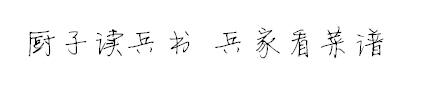
没有评论:
发表评论
不要使用过激的暴力或者色情词汇.
不要充当勇猛小飞侠 --- 飘过 飞过 扑扑翅膀飞走 被雷得外焦里嫩地飞走.
万万不可充当小乌龟 --- 爬过.
构建河蟹社会 责任你有 我有 大家有 -_-